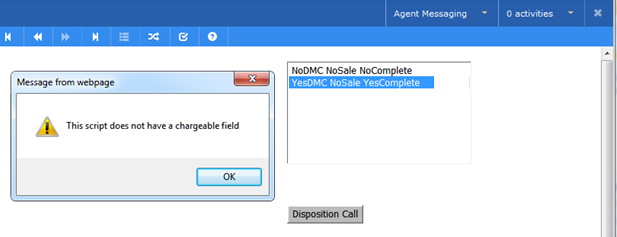DXI Outcome
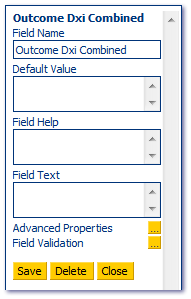
This control is linked in with the optional integrated DXI Dialler application. See (DXI) Dialler Manager. it enables you to disposition calls both in CallScripter and on the DXI Dialler platform.
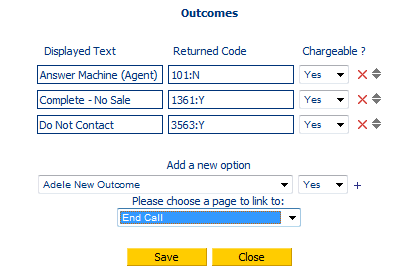
Each disposition option seen by the option is represented by a "Return Code" in the database. Appended to the Returned Code is a "Y" or "N", which denotes whether the call is complete or not. See Default (DXI) Outcome Codes
If the outcomes you require do not appear in the list, you can create them in the Dialler Manager. You should always check that a suitable outcome does not exist prior to creating a new one. Reporting can be tricky when you have two entries with the same name.
The resulting control will appear as follows:
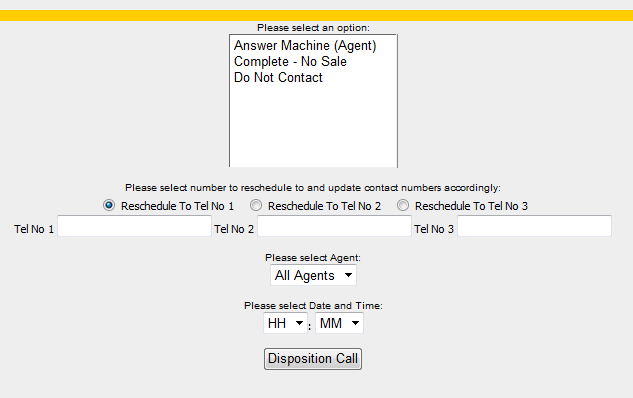
The three telephone number options are those that are mapped to the outbound manager when creating Outbound Template. These numbers can be updated on this page, by the Agent, during a script run.
When selecting a 'Reschedule' type outcome (where the Call Complete marker = "N") a list of Agents will appear in the drop down list to select who to reschedule the call to - this is fed from information contained in tbl_dxiAgents. This list will not be populated unless running in the Live Agent Desktop, with DXI capability enabled (i.e. you will not see the list if running in development mode if you are not logged into the dialler.
It is possible to limit this list down to only two options, rather than have a list of all individually named agents. A setting in tbl_AppConfig "DXILimitRescheduleToAgent" should contain the value "False" or "True" depending on whether you want to show the entire named user list in the drop down, or just two options (Current Agent Name + All Agents). From version 4.5.23 onwards this setting can be located in the System Manager - Application Settings screen, providing the dxiFlag setting is set to "True" (Checked).
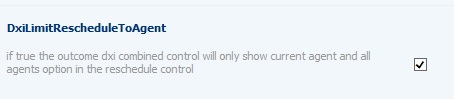
As from Version 4.5.27 the DXI Outcome control will prompt script builders to add a Chargeable control if one is not found on the same page when testing running the script. The warning message is a prompt only, and will allow users to proceed as normal.