 User Guide |
|||||
|
|||||
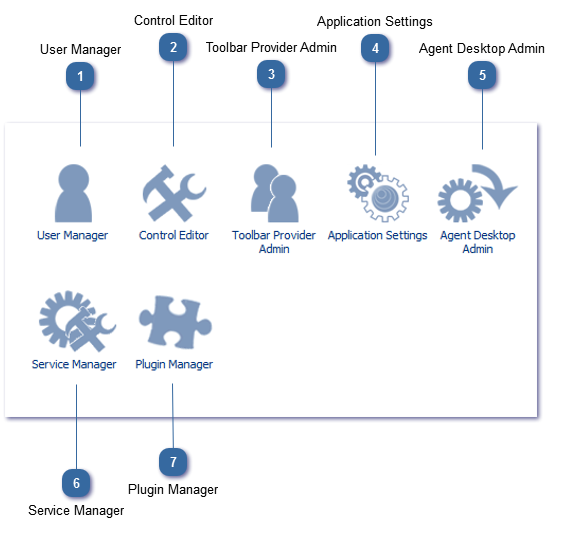
 Go to the User Manager to add, enable and disable CallScripter user accounts. You can also assign users to groups and allocate access to specific scripts and customers.
Access to many of the advanced features in CallScripter are controlled by allocating a licence for each module, some incur a licence fee (indicated below as (£)), some do not, but are licenced to enable you to restrict access where required:
|
 Use the Control Editor to copy, edit or create new controls.
|
 Available Version 4.5.26+
The Application Settings icon allows users to configure CTI global options.
|
 Available Version 4.5.26+:
The Service Manager icon allows users to install and configure the services and additional applications available within CallScripter.
|
 Available Version 4.5.34+:
The Plugin Manager displays the available CallScripter plugin packs and their status on one screen.
|