Billing and Invoicing
The billing and invoicing module allows you to invoice customers for the services provided, by the minute, using a billable event control on the script which is associated with a particular charge, or a combination of the two.
Outbound calls are chargeable by default, inbound scripts must include a chargeable control in order to be shown in the billing module.
Once the Global and Customer Billing options have been set up, the billing and invoicing system facilitates a monthly billing routine.
If using Sage Accounts (www.sage.co.uk), customers can be imported from Sage and invoices exported from CallScripter in a format that can then be imported into Sage Accounts.
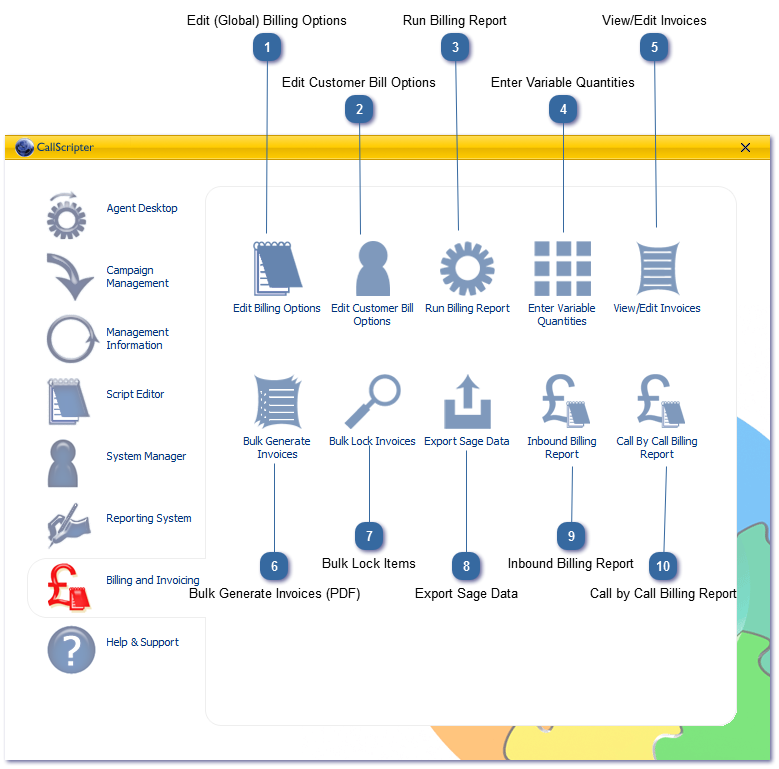
 Set up, edit, activate and disable Customer Billing Options. Associate customers with global billing elements, e.g., time bands, invoice and settlement text, etc. Set customer specific management fees, free calls, free minutes, cap chargeable minutes, set SMS rates and allocate free SMSs. Set the email address to which invoices will be sent and the monthly bill date.
|
 Running the Billing Report is the first step in the monthly billing routine. The billing report can be used to generate invoices for individual or multiple customers. Each time a report us run, it will create a new invoice with a new invoice number. After the billing report has been run, invoices can be edited individually if required. If changes are made to invoices and the billing report report us run again, it will revert to the original data as will the related invoices.
|
 Customers may have variable non-calling rates of billing associated with their account, for example, "set up fee", "script building", etc. These can be added to the last run invoice here.
These are set up in the Global Billing Options, and applied at a customer level in Customer Billing Options.
|
 View and Edit individual invoices. Add or remove line items and make adjustments to each invoice before locking/posting the invoice and generating a PDF to print or invoice.
|
 Once invoices have been generated using the billing report, had any variable quantity items applied to them and any other edits required, the Bulk Invoice Generation tool will mass generate PDFs for download or emailing directly to the customer
|
 Lock Invoices on mass in order that they cannot be changed. If using Sage Accounts, once locked, invoices can be exported for import to Sage.
|



