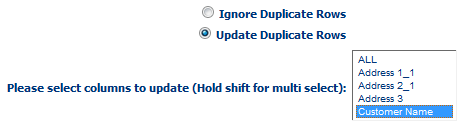Sometimes, when you have already imported call records, you may need to update them at a later date.
There are two options: to overwrite all existing data
to add a column of data without overwriting any existing data.
This example will show how to add a column of data without overwriting any existing data/changes made to the call list.
1) Open the call list.
2) Click on the Import Records button.
3) Click on the Edit Template button.
4) Upload the new data
5) Complete the import wizard options, including mapping the new column of data to the script field (if required)
6) Select Update Duplicate Rows (this allows any new data to be added to exist columns but does not over-write them)
7) Select new column from drop down list
8) Click on the Import Call List button
9) Click on the Show Call List button to view changes.