Legacy Feature - Bad Word Manager
Summary
The Bad Word Manager allows System Administrators to specify words that should not be entered into a script by an agent (for example, offensive or strong language), and displays an alert should any of these words be entered into a script field. This is an optional feature, and works in conjunction with the Field Validation option available on certain script controls.
The Bad Word Manager screen is accessed from the System Manager.

Bad Word Manager Screen
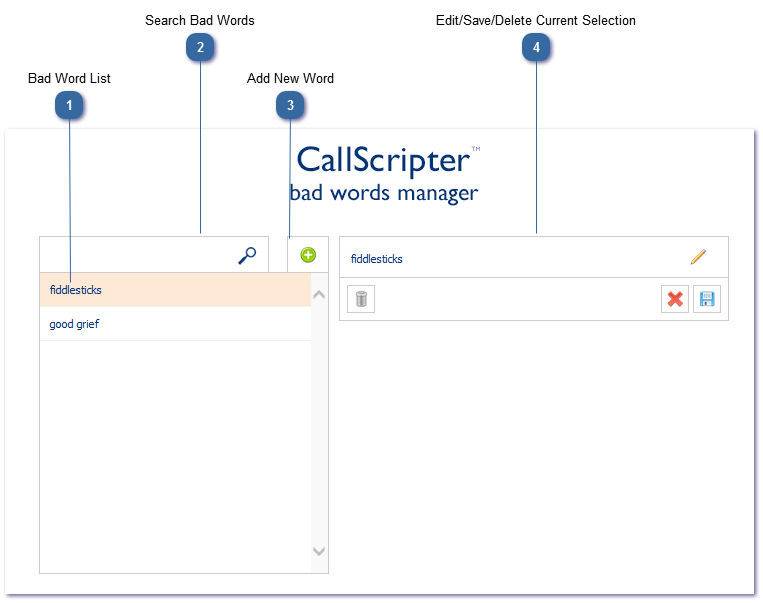
When an agent enters a word included in the bad word list, they are presented with a warning giving them the option to click "OK" to accept the legitimate use of a "bad word", or "Cancel" to return to the script and change the word to something more appropriate:
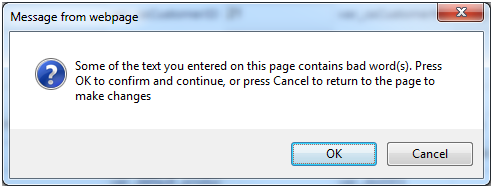
Where the agent clicks OK, the word that triggered the message is logged in the database in tbl_badwords_history along with the userid, sessionid fieldid and timestamp enabling a system administrator to trace the agent that entered the word:
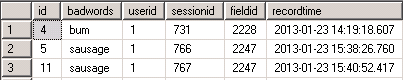
Note - in order for bad word checking to take place, Bad Word Field validation MUST be applied to script fields to be checked, along with a "With Checking" (usually Button) control. See Field Validation for further information.
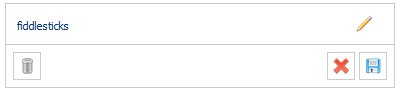 Once a word is selected from the bad word list, the user can
The Bad Word settings are applied on a per script basis, by clicking onto each script field to have the bad word field validation enforced, and selecting Bad Word Validation. Ensure the Button used to move script pages is also has the Validate Page option ticked.
|
