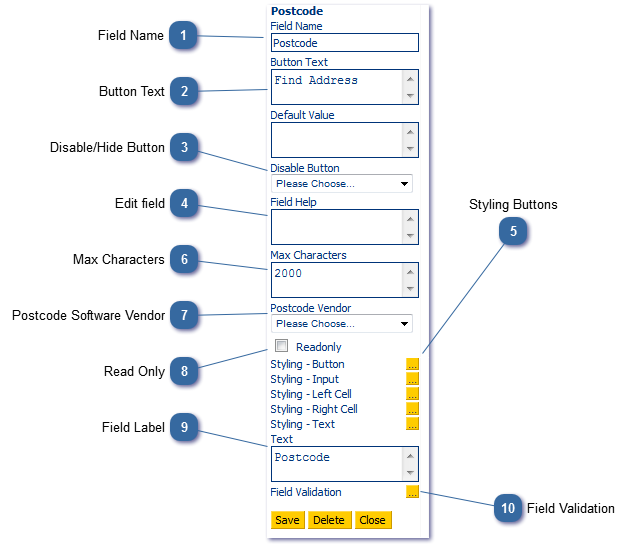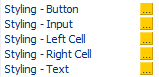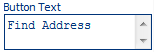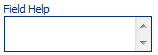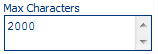Legacy Control - Post Code
Control Attributes
In-script View
The PostCode field can be used in conjunction with postcode lookup software to auto-populate address fields when a post code is entered. The field comprises of a text field to enter the postcode and a button to click to initiate the lookup. The button optional and the lookup button can be hidden if required.
 Field NameThe default name for this field is Postcode. You may need to change it depending on the postcode software vendor you are using.
|
 Button TextEnter text for the the lookup button to display.
|
 Disable/Hide ButtonIf you are not using postcode lookup software, you can choose to hide or disable the "Find Address" Button.
|
 Edit fieldEnter help for Agents if appropriate
|
 Styling ButtonsSet styling options for each control element, if required. See Control Styling for further information. |
 Max CharactersEnter the maximum number of characters the Agent can enter. In the UK, this is 7 characters.
|
 Postcode Software VendorChoose from available post code lookup software vendors. Most vendors require a monthly or annual subscription to a service.
|
 Read OnlyCheck to mark the field as Read Only
|
 Field LabelEdit the label of the field if required.
|
 Field Validation |