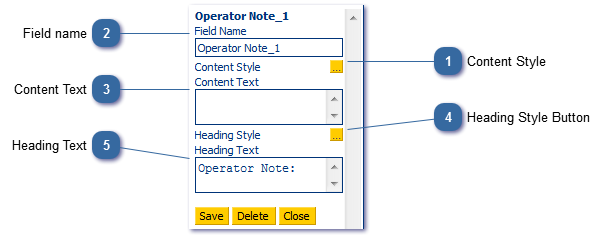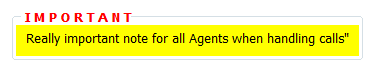To properly display this page you need a browser with JavaScript support.
Legacy Control - Operator Note
Operator Notes are designed to highlight important information to the operator or Agent, without being confused with a text label or sticky note.
Content Style Change the styling of the content of the note. See
Control Styling for more information
Field name Change the field name if you need to refer to it in a calculation or search for it later.
Content Text Enter the text as you would wish it to appear to the Agent.
Heading Style Button Change the styling of the heading of the note. See
Control Styling for more information
Heading Text Enter a heading for your Operator note. In the example shown above, the Heading Text is 'IMPORTANT