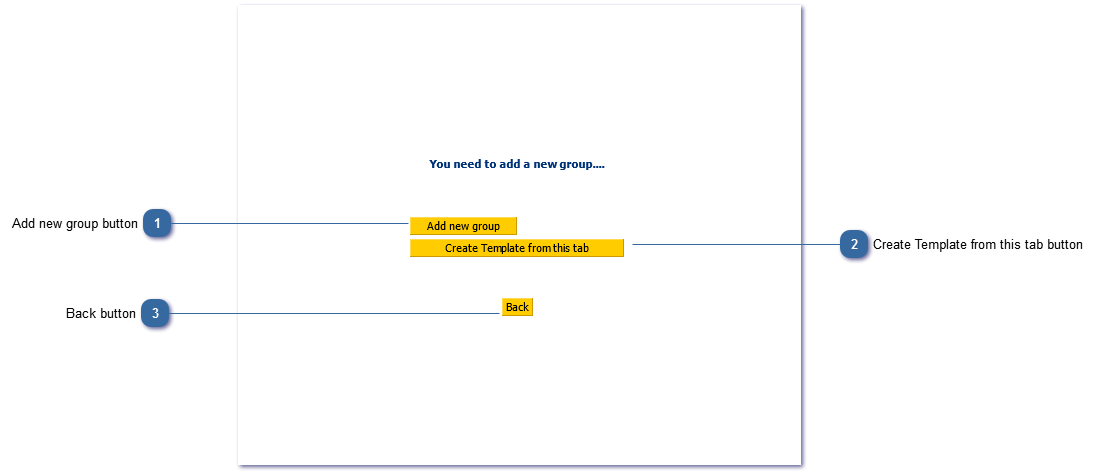To properly display this page you need a browser with JavaScript support.
Legacy - Creating a New Group
When creating a brand
new tab , you will be asked to create a new Group for the data to be displayed within.
Add new group button Click Add new Group, and you will be prompted to give the group a relevant name
Click Save to update the changes.
Once a new group has been created, the user can begin to add data elements to the group, which will appear under the group.
As each element is added the data type can be selected:
On closing the tab editor, the new tab and group information will be displayed, ready to be populated with information.
Create Template from this tab button When a tab has been formatted completely and would like to be saved in the template library for use against any other customer, click the Create Template from this tab button
Back button Click back to return to the Add / Edit Tabs main screen