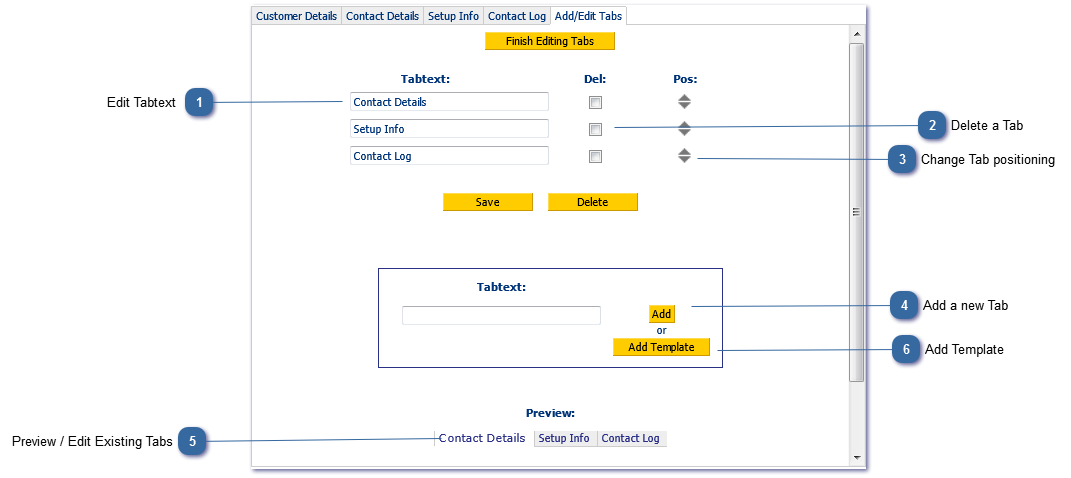Edit Tabtext Here you can edit any existing tabs title text- Click Save to update
|
|
 Delete a TabCheck here and click Save to delete the tab selected for this customer - Click Delete to update
|
|
 Change Tab positioningUsing the arrows the positioning of the tabs can be adjusted - Click Save to update
|
|
 Add a new Tab Enter the text to be displayed on the new tab into the input box and click Add to add the tab to this customer only.
|
|
 Preview / Edit Existing TabsThe preview pane shows how the tabs layout will look. Click on a tab name to open and edit the contents of the tab.
When editing a new tab you will be asked to create a new group |
|
 Add TemplateClick the Add Template button to add a previously created Tab to this customer that has been saved in the template library.
|
|