Enter Variable Quantities
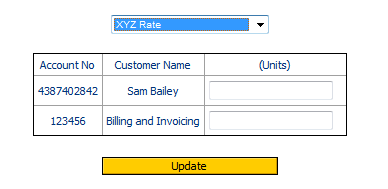
Variable quantities or rates are items that you charge a different price to different customer and provide a variable amount of over each month.
For example, you may offer a "script building" service to your customers. Customer A might pay £100 for this service and customer B might pay £300. This tool will add the set quantity of each service to the invoice generated in the last billing report run.
Variable Quantities are set up at a Global and Customer level, then applied to the invoice during the monthly billing run (see above):
-
Global Billing Options - Rates of Billing This is the master for all rates. Here you can set up all items such as "script building" which have a cost to your organisation and a default client rate.
-
Customer Billing Options - Variable Rates The rates set up in the Global Billing options, can then be associated with the customer in Customer Billing Options. A different client rate charge can be assigned to each customer, for the same service.
-
When completing your monthly billing run, you can select the service from the dropdown at the top of the Enter Variable quantities dialogue box, as shown above, which will then provide a list of all customers who are associated with this rate in their customer billing options. The invoice will show the charge associated with this Variable Rate as set up in the Customer Billing Options for that particular customer.
Continuing with the example above, if we entered 4 units of "Script Building" against Customers A and B, Customer A's invoice would show 4 units @ £100, and Customer B's invoice would show 4 units @ £300.