Tab: Filter Report
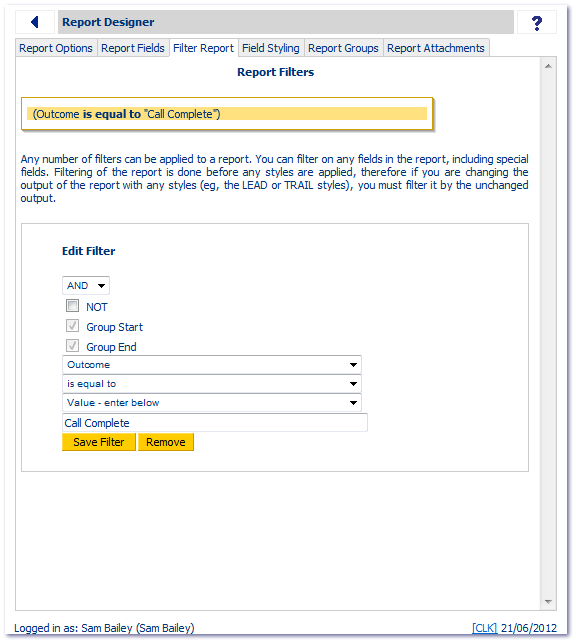
You can filter by any field in your Report (Report Fields Tab) using combinations of the four dropdown here.
-
Choose a field to filter on
-
Choose from the available operators (equal to, less than, contains, etc)
-
Specify if one field must mach another.
-
Save the filter.
The Group Start and Group End allows results to be grouped together if multiple selections are made, for example:
Filter by outcome = Call Complete
Filter by outcome = Sale Made
- and then
Filter by City = Liverpool.
The Group Start would allow the user to group the outcome results together, with the city results sitting underneath.
A list of saved filters will appear at the top of the page. These can be edited or removed at any time.