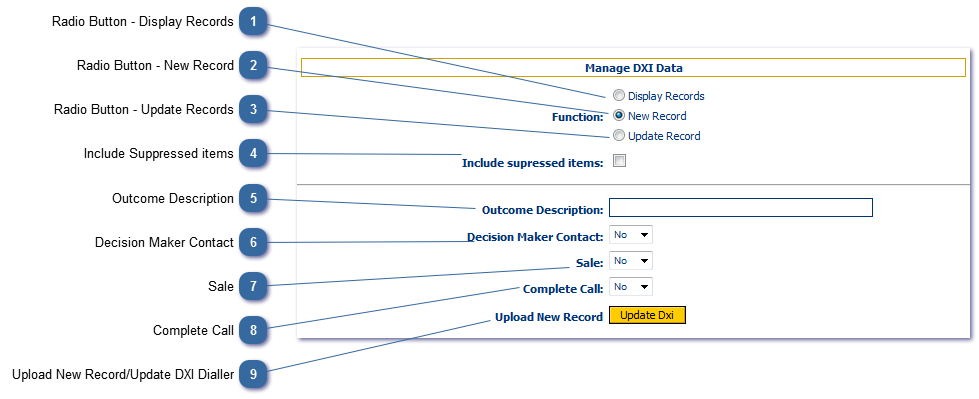Setup - Dialler (DXI) Outcome Codes
DXI Dialler Outcome Codes are used to disposition the call on the dialler. There are
 Radio Button - Display RecordsAt the time of writing, this function had been disabled for system performance reasons. To view a list of dialler Outcome Codes, see Radio Button - Update |
 Radio Button - New RecordCreate a new outcome code. Make sure that a suitable code does not exist already before creating a new one!
|
 Radio Button - Update RecordsSelect this option to view and edit existing outcomes before creating a new one.
|
 Include Suppressed itemsThis item is irrelevant as Outcome Codes cannot be suppressed.
|
 Outcome DescriptionThis is the text that the Agent will see when they get to the wrap page containing the Outcome DXI Combined control. |
 Decision Maker Contact |
 SaleThe number of calls resulting in a sale one of the available parameters in the DXI Dialler Management information section.
|
 Complete CallDetermines if the outcome results in the call being rescheduled (No), or not (yes).
|
 Upload New Record/Update DXI DiallerClick to add the new record to the DXI Dialler Platform, or update an existing record as appropriate.
|