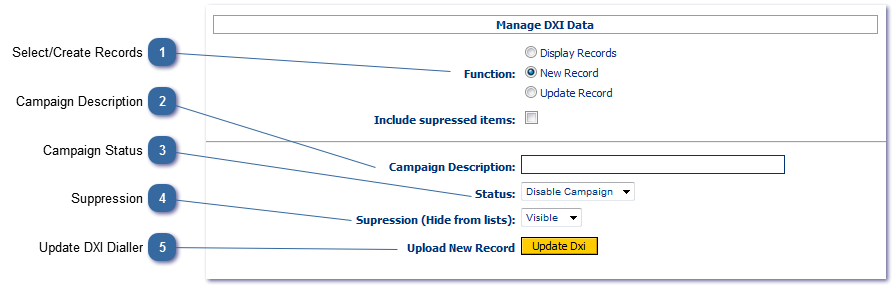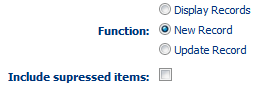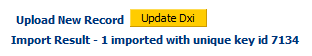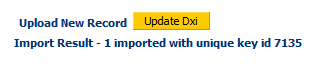Setup - Dialler (DXI) Campaigns
This button group enables you to create, setup and manage dialler campaigns
 Select/Create RecordsChoose New or Update to view the items listed below. See (DXI) Dialler Manager for more information on these options. |
 Campaign DescriptionThis is the name of the campaign as it will appear throughout the application and any reports.
|
 Campaign StatusEnable or disable a dialler campaign.
|
 SuppressionChoose whether the current campaign is visible in campaign lists. See Suppressed Items. You cannot delete a campaign, only suppress it so that it doesn't show. |
 Update DXI DiallerClicking this button physically uploads the campaign you have created or updated to the DXI Dialler platform.
Be Careful! The Update DXI button remains visible. If you click it again, you will create a second campaign with the same name, but a different Unique Key id:
|