Setup - Dialler (DXI) Audio Files
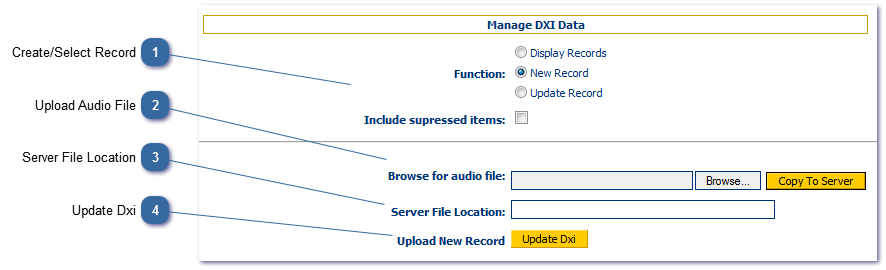
Audio files are automated messages played in a umber of different situations. The audio is uploaded here (formerly incorrectly listed under Call List Configuration). For example, in the event of an abandoned call, should the dialler make more calls than there are agents to handle, you can upload an audio message here, and associate it with a specific queue. See Manage Queue Audio for more information on the different Audio File Uses.
The audio files must be recorded and saved on your PC or network as a .wav file. You can then upload them to the CallScripter Server, then to the DXI Dialler Server.
There are two slightly different versions of this screen depending on whether you are using a hosted (shown above) or on-premise solution. The result produced by both is the same, however the file is uploaded the CallScripter server in a slightly different method.
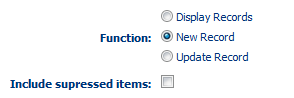 Choose New or Update to view the items listed below. See (DXI) Dialler Manager for more information on these options.
|