Setting up language tables
An empty table is provided in the CallScripter schema for use with the language link feature. The table structure is as follows:
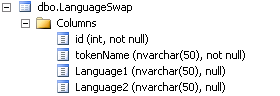
-
ID: Each row in the table must have a unique ID.
-
tokenName: The tokenName is the name that is used to identify the row to the script builder.
-
Language Columns: Each column represents a language.
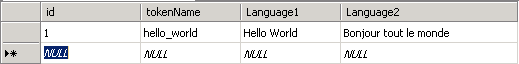
You do not need to use the table provided and can connect to a table of your choice as long as the CallScripter application has access to it. You might want to use several different tables depending on the available languages, or the nature of the script being used. It can also make swapping the language out a little simpler if the language field names (columns) represent their content. For example:
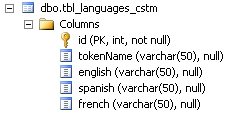

Next Step --> Configuring the language link in Multi Language Admin