Scripts and Script Versions
Each script may have many versions, only one of which can be denoted as "Live" A live script version is available in the agent desktop. Creating a new version of a script allows the script administrator to edit a script without causing disruption to the script users. When edits have been made to a new version of a script, the live version can be swapped out for the new version. Agents half way through a call using the previous version of the script will be able to finish that call in the older version of the script. The next call will then be presented using the new version of the script, providing a seamless and trouble free end-user experience.
The "Live" version of a script is specified on the Script Attributes page.
Script versions can be managed by navigating to Script Editor --> Edit Scripts --> Select Customer --> Select Script:
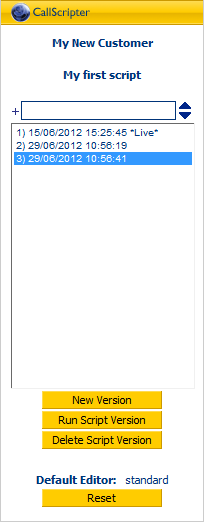
Here you can
-
Create a copy of the latest version
-
Run a version of a script
-
Delete a Script Version.