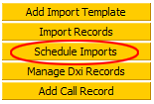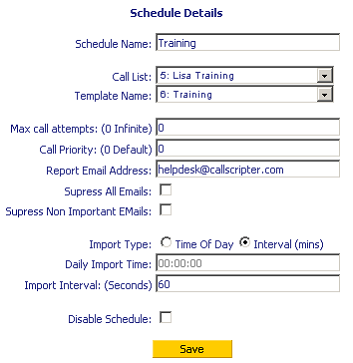Scheduled Call List Imports
The 'schedule imports' section will allow you to import records from SQL without manually having to upload the data. To schedule an outbound import, you need to navigate through the Campaign Management module, Outbound Manager and select a campaign and call list you want to import the records in to.
Click on 'Schedule Imports'. If you do not see the 'Scheduled Imports' button then a licence parameter is not activated under Managers > Scheduled Imports - CSParameter name="ScheduledImports" value="true". Please contact CallScripter Support for more information or to activate this option.
Click on 'New Schedule' and enter a schedule name.
Select the call list and template name you require the data to be entered from the drop down lists
-
Max Call Attempts – 0 = Infinite
-
Call Priority – 0 = Default (no priority)
-
Report Email Address – The e mail address that is entered here will receive updates of when an import has taken place/error
-
Suppress All Emails – Ticking this box will stop all update e mails from sending
-
Suppress Non Important Emails – Ticking this box will stop all non important e mails sending to the report e mail address.
-
A non important email is a "you have no new call data to be imported" update.
-
Import Type – Select from the two radio button options the frequency you want the call list to be updated. You have the choice of once a day (Time of Day) or entering a time into 'Daily Import Time' or intervals throughout the day where you need to input how often you want the update to take place in 'Import Interval (Seconds)'.
-
Daily Import Time – Enter the time you wish the import to take place. Must be in the following format HH:MM:SS Import Interval (Seconds) – Enter the amount of time in seconds between each update.
-
Disable Schedule – If you no longer need the import scheduler to be active, tick 'Disable Schedule'.
Once you have set your scheduler click 'Save'.
Your newly created schedule will now appear in the top box under 'New Schedule'.
If you need to amend a schedule that is already set up – select the name of the schedule from the top box, make the relevant amendments and click 'Save'.
Example of how a completed scheduler should look when importing in intervals
The scheduled import service can be set to scan for imports (for example, every 5-10 minutes). If there are numerous auto imports it is advisable to increase the scan time (for example, to an hour), although this is usually dependant on the nature of the imports (live leads from text campaigns, or just top up data).
If there are a backlog of records to import for a campaign it may be wise to import these using the normal manual process. Large imports can cause the system to sideline other imports whilst the larger job is dealt with, potentially giving the impression that there is an issue.
If the data has a large number of records (e.g., over 50,000) it is recommended that a date field or other information is included. A query in the import template (when retrieving data from a server rather than another source (i.e., Excel spreadsheet)) can be used to retrieve records based on certain criteria, for example, less than 1 day old. Without using a query the data source it will attempt to import all the records again (discarding those ones already imported). This will add load to the server and hold up normal functionality while it transitionally tries to import >50,000 records according to the import schedule.
The transaction log can also be affected by scheduled imports, and using queries for auto imports so only new data is returned will assist with database housekeeping.