 User Guide |
|||||
|
|||||
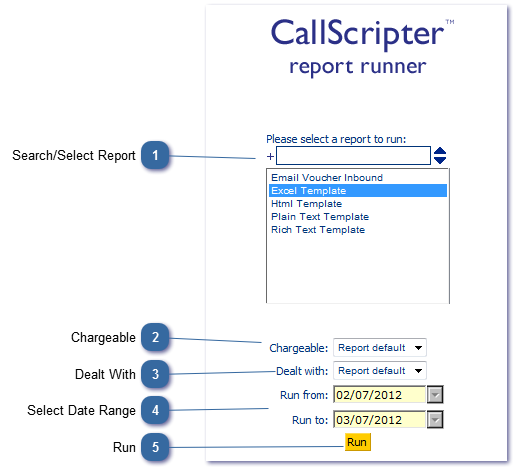
|
Here you can choose:
If changed from report default, the option you choose here will override the setting applied in Report Options when the report was created. See Tab: Report Options - Dealth With and Chargeable
|
|
Here you can choose:
If changed from report default, the option you choose here will override the setting applied in Report Options when the report was created. See Tab: Report Options - Dealth With and Chargeable
|