Plugin Manager
|
Change Type
|
Description
|
Version Number
|
|
New feature
|
N/A
|
4.5.34
|
The Plugin Manager icon is available in the System Manager module. When selected this displays the available CallScripter plugin packs, any custom plugins, and their status.
Note that deactivating CallScripter plugins as this may affect system functionality.
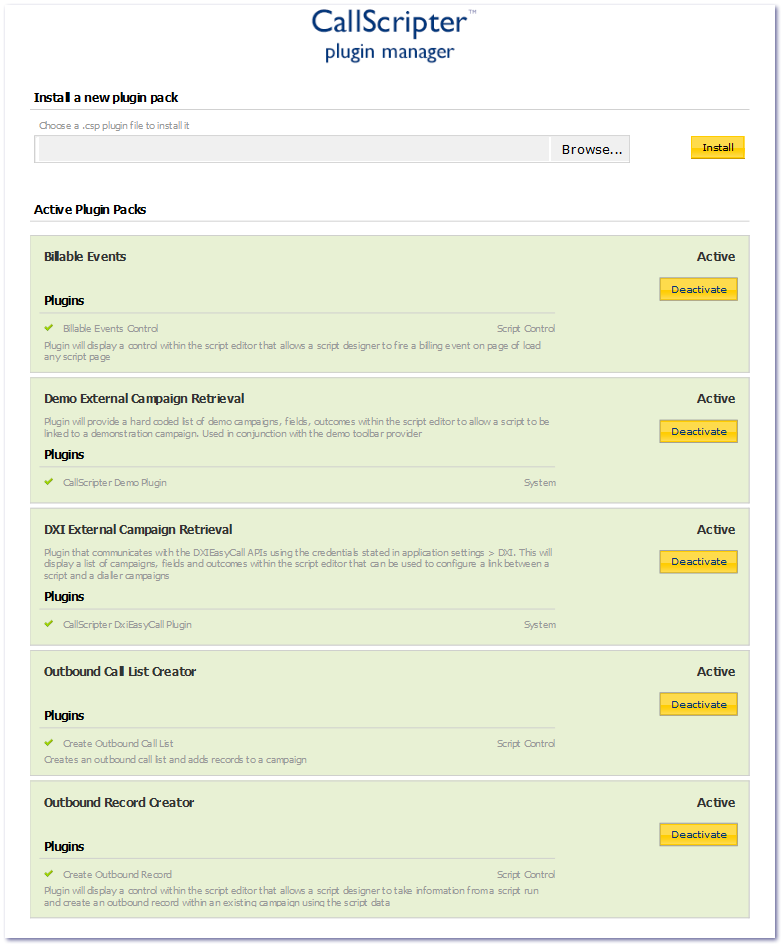
Each plugin pack should only contain one plugin, with a functionality description contained within. Activating the plugin will enable the functionality detailed in the description.
The standard plugins included with the install (as at Version 4.5.34) are:
-
Demo External Campaign Retrieval (CallScripter Demo Plugin)
-
Outbound Call List Creator (Create Outbound Call List)
-
Outbound Record Creator (Create Outbound Record)
New plugins may be available in future releases.
Installing Custom Plugins
Custom plugins are installed by using the Browse button at the top of the screen:
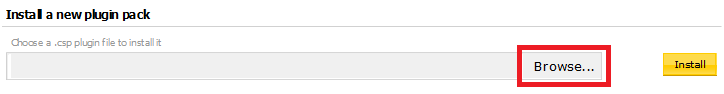
Please note that Custom plugins are not supported through your standard CallScripter Support and Maintenance Contract.