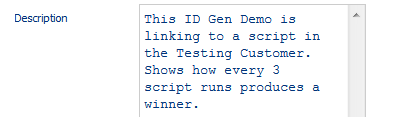Legacy Feature - ID Generation Admin
|
Name
|
Change Description
|
Version Number
|
|
New Feature
|
New feature to provide allow users to create a unique ID and/or winner.
|
Version 4.5.17+
|
Summary
The ID Generation Admin screen is accessed from the System Manager. It is an optional feature.

ID Generation Admin allows users to either:
Create a unique ID number based on criteria specified in the ID Generation Admin module
To make script to take a different route based on the presence of a specified sequential number – for example, to generate a winner on every 100th call.
ID Generation Admin Screen
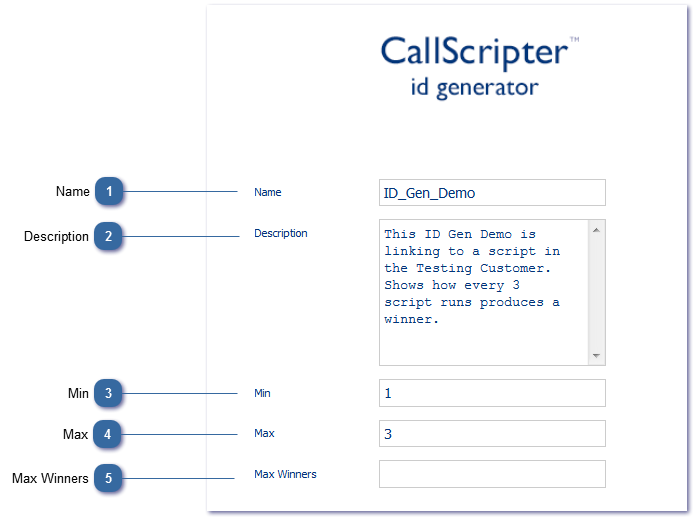
There are a number of ways the ID Generator can be used within a script - on of the standard methods is described below:
Add x2 Text Boxes to the script page - these will store the Sequential Number and Winner True/False status. This information could also be stored in Hidden Fields to prevent agents from seeing the data generated.
Add a JavaScript button, and enter the following code:
idGen("ID_Gen_Demo", '[Name of Text Box 1]','[Name of Text Box2]')
The below table describes each attribute of the JavaScripter function "idGen" above.
|
Name
|
Example Text
|
Description
|
|
ID Generaton Name
|
"ID_Gen_Demo"
|
the name of the ID Generator - configured in the ID Generation Admin screen.
|
|
Sequential Number
|
[Name of Text Box 1]
|
the text box to populate the Sequential Number in the ID Generator into.
|
|
Winner Result
|
[Name of Text Box 2]
|
the text box to populate the winner status in to.
|
Conditional buttons can be used to determine the script flow, for example:
if([Name of Text Box2] == 'true') go to page (Winners Page)