Legacy Feature - Alerter - per script
The Alerter can be used a per-script basis, that is to say that all script runs will result in a requirement for the same, low priority action from the agent monitoring the Call Manager.
To set up a single script to Alert with a specific message:
-
Navigate to the Call Manager.
-
Uncheck Simple List View
-
Check Non-Live Scripts Only and locate your script.
-
Go to the Customer Details Tab:
Check the Alerts checkbox and enter the text you want your agents to see in the Alerter:
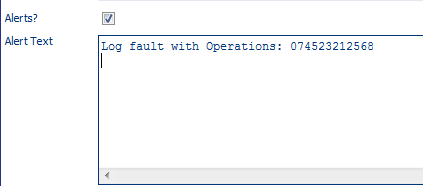
Save your changes. when you mark your script as live, each script run/call will result in an Alert displaying the text you enter here.