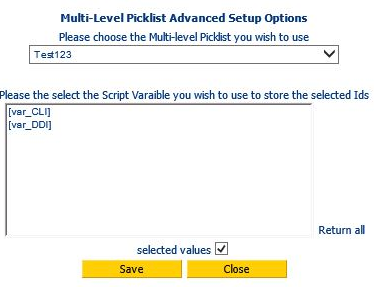Legacy Control Multi-Level Pick list Control
Multi-Level Pick lists are used to offer the agent a pick list where upon choosing an item, a second pick list or list box is presented with items that relate to the option chosen in the first list.
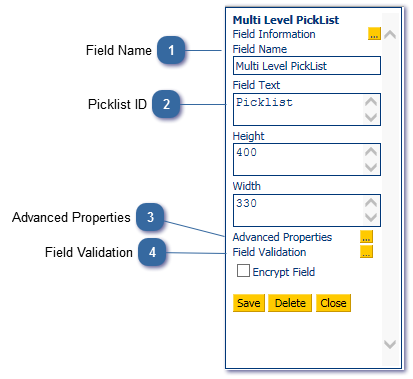
Unlike other controls, the content of the pick list is managed in a separate section of the Script Editor. See Multi Level Picklist Admin
Control Appearance:
On reaching the pick list control within a script, the agent must select an item from the initial option list, on selecting the first item, a subsequent pick list containing related (child) items will be displayed.
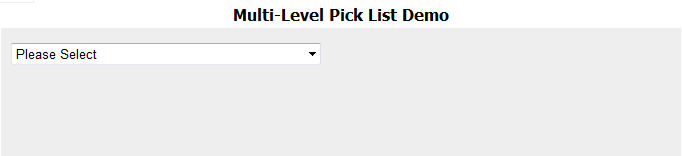
Each time the agent chooses an item in a dropdown, a further sub-list will appear until they reach the extent of the control as defined in the Multi-level pick list admin section. In the example below, the pick list has 4 levels:

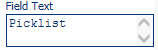 The pick list ID is displayed in the pick list admin section.
|