Back Button
Control Attributes
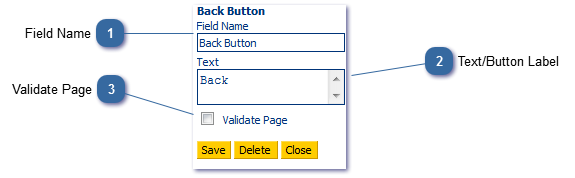
In-script View

The back button simply allows the agent to go back to the last page they were viewing in the script.
|
Check to apply field validation to the current page before the agent goes back a screen.
|
Back ButtonControl Attributes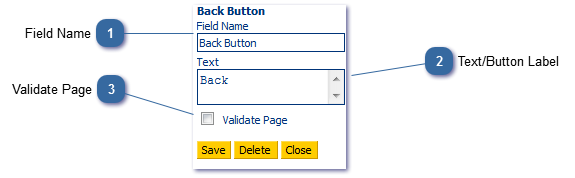 In-script View The back button simply allows the agent to go back to the last page they were viewing in the script.
|