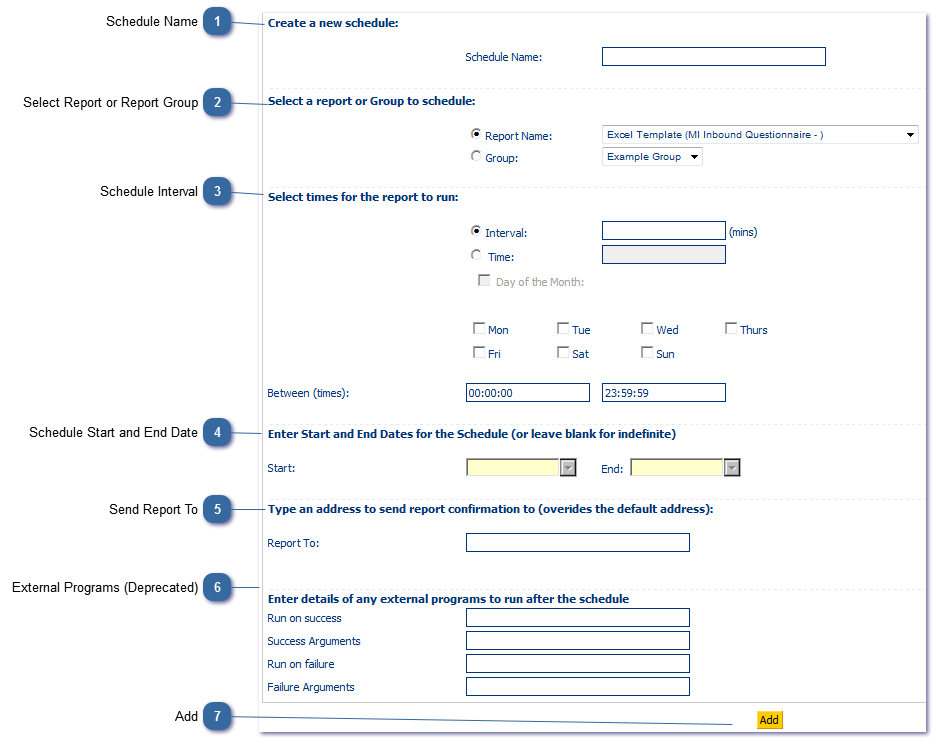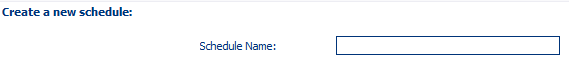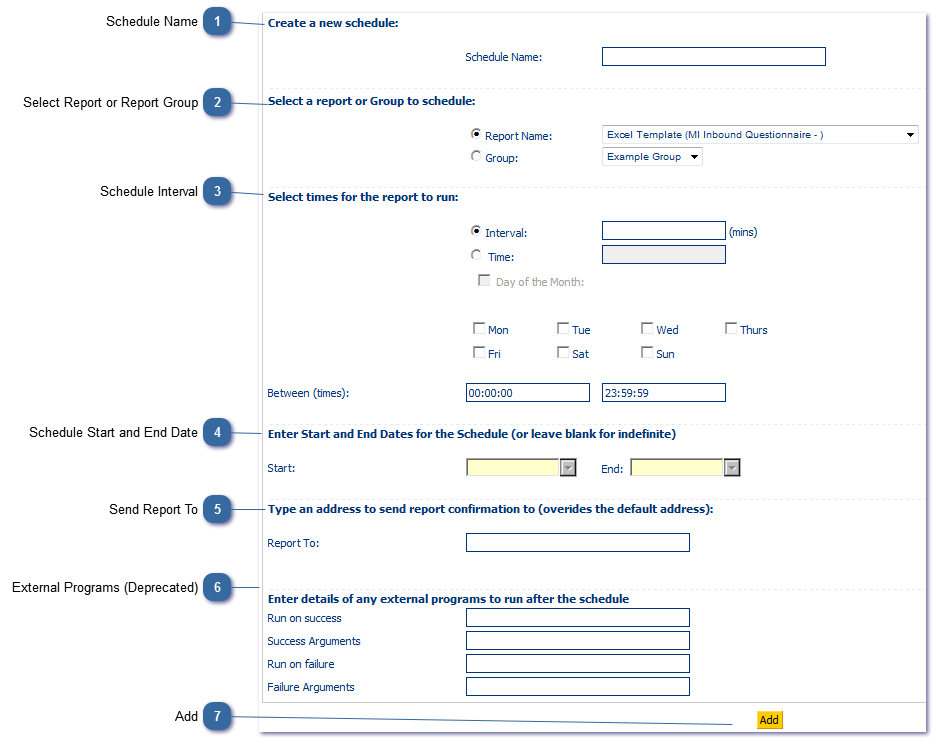Add a scheduled run which will automatically run at pre-defined intervals.
 Schedule Name
Add a name for the schedule so you can easily identify it in the Report Schedules page |
 Select Report or Report Group
Select a report or a report group to run at the defined interval.
|
 Schedule Interval
Set up the interval you can choose either:
Interval - Set the number of minutes between each report run and the days of the week you wish the report to run.
Time - Specify a particular time (hh:mm:ss) Time on a particular day (1 to 28)
Whether you have selected Interval or Time, you can also specify the times between which the report will run.
Between (times): to set the times you want to scheduler to run (for example, if hours of business are 9:00 - 17:30hrs, and a report is scheduled to run every hour, the scheduler will stop running outside these hours.
|
 Schedule Start and End DateIf the report is running as part of a specific campaign, you should enter the start and end date of the campaign. If you do not enter an end date, the report will be scheduled to run for an indefinite period, whether or not the campaign is still active.
|
 Send Report ToThis option when populated will deliver to the specified address confirmation the schedule ran. This will overwrite the default system address.
|
 External Programs (Deprecated)These settings will only show on older systems as the Report Collator, with which this runs, is no longer part of the core product.
|
 AddClick Add to save your scheduler settings.
|
|