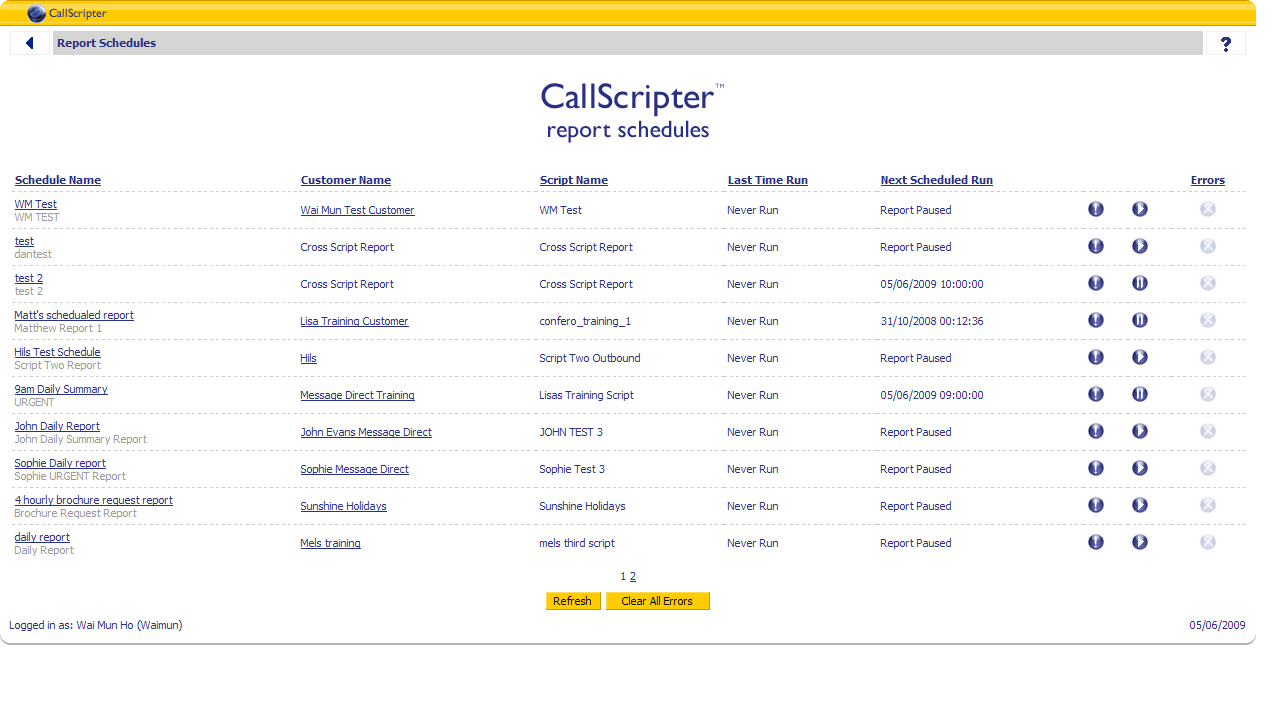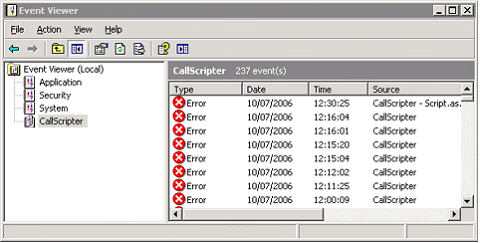This section allows users to track the scheduler and make sure it is running correctly. The screen will display the Schedule name, Company name, the time that the scheduled reports were last run, next scheduled run time due, and any errors that may have occurred.
The user is able to run reports immediately, or pause the scheduled reports from running. If reports are run immediately, this does not override the normal schedules e.g. a report is scheduled to run at 4pm each day, if a user runs the report using the 'run now' function at 3pm, the scheduled report will still run at 4pm.
Where a schedule is set to run at intervals, these will be adjusted accordingly e.g. if a report is set to run every 60 minutes, if a user runs the report using the 'run now' function, the next scheduled report will run 60 minutes from that action
If an error occurs when running the scheduled report, this will be flagged in the errors column.
To view full information about the error that has occurred, the event log on the server will need to be checked (see below).
When an error has been corrected, the user should click 'clear error' to start the scheduler running again by restarting the service in Administrative Tools on the CallScripter server
Viewing Errors in the Event log
If the scheduler fails to run for any reason, it should generate an error in the event log on the server. To view the event log (on the server):
· Start
· Run
· Type eventvwr
· Click OK
Under the CallScripter directory, any error that has occurred will be listed, along with source - the area of the application that generated the error. Look in the list for CallScripter Scheduler, and double click on the error for full details.
Please contact the CallScripter Helpdesk with details of the error if you are unable to resolve the issue internally. Re-start the scheduler by clearing the error in the View Schedule Status screen as detailed above. Re-start the Scheduler service to resume the scheduler.