Text Label
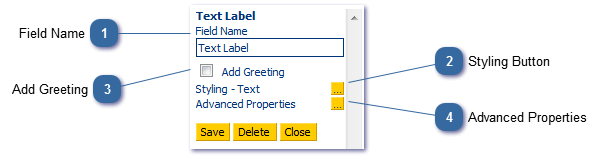
Text Labels are predominantly used to provide information for the agent to read to the caller during the call. They can be styled, include html tags, e.g., <b>, <br>, and so on. They can include system and script variables to include caller specific information as required. See System and Script Variables for further information on working with variables.
|
Click on Advanced Properties to add agent text to the Text Label. Select variables from the variable window below to add them to the label, or simply type them in [square_brackets] if you know the variable name. You can also use HTML tags in Text Labels to format and insert line breaks.
 |