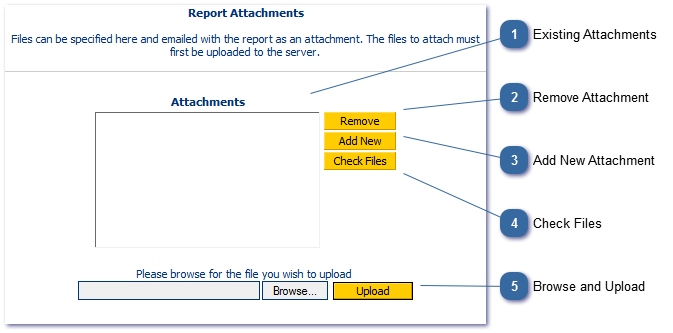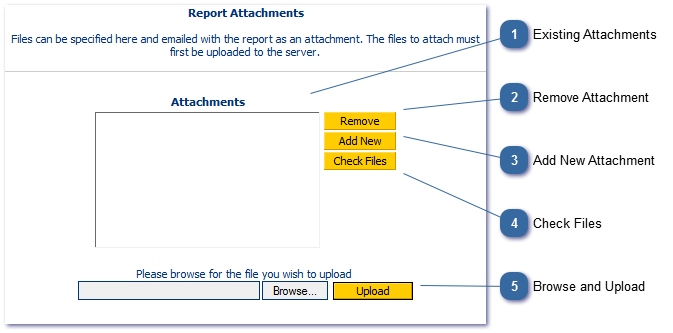Files can be specified here and emailed with the report as an attachment. The files to attach must first be uploaded to the CallScripter server.
 Existing AttachmentsA list of all attachments for the current report.
|
 Remove AttachmentTo remove an attachment, highlight the attachment in the existing attachments box and click the Remove button
|
 Add New AttachmentTo add an attachment, click the Add New button. The Browse and Upload dialogue will then appear below.
|
 Check FilesUse this button to check links to the files for attaching.
|
 Browse and UploadBrowse for the file that you wish to send with the current report on your local PC or network. Click the Upload button to upload it to the CallScripter Server. it will then appear in the Existing Attachments list. Use the Check Files button to check the validity of the link.
|