 User Guide |
|||||
|
|||||
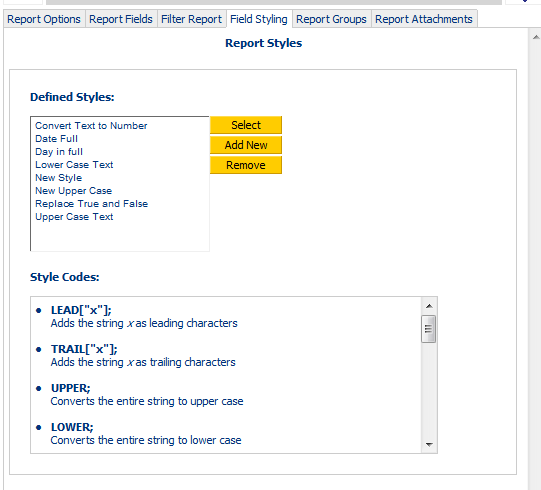

|
Code
|
Description
|
|
LEAD["x"];
|
Adds the string x as leading characters.
|
|
TRAIL["x"];
|
Adds the string x as trailing characters.
|
|
UPPER;
|
Converts the entire string to upper case.
|
|
LOWER;
|
Converts the entire string to lower case.
|
|
PROPER;
|
Converts the entire string to proper case.
|
|
TRIM["x"];
|
Trims spaces from the string, where x is START, END or BOTH to say where to trim spaces from.
|
|
REMOVE["x"];
|
Removes any occurrences of x from the string.
|
|
REPLACE["x","y"];
|
Replaces all occurrences of x with y.
|
|
HIDDEN;
|
Hides the field in the final report - but still lets you filter by it.
|
|
FMTDATE["x"];
|
Formats the string as a date, using the formatting string x - usually ["dd/MM/yy"]
|
|
FMTINT["x"];
|
Formats the string as an integer, using the formatting string x.
|
|
FMTFLT["x"];
|
Formats the string as a float, using the formatting string x.
|
|
FIXED[x];
|
Fixes the size of the field to x characters. If the string is too long, it is truncated; if it is too short, it is padding with spaces. Useful for creating fixed width files.
|
|
FIXEDSTART[X];
|
Strips off the specified number of characters from a field. For example: FIXEDSTART[10]; will remove first 10 characters.
|
|
EX-FORMATSTRING["x"];
|
Specifies the format string to use on this field in Excel reports e.g. "@" is text, "0.00" is a number to two decimal places.
|