Script List
Where shown, the script list shows a list of all "Live" scripts and campaigns that the currently logged on agent has permission to access .
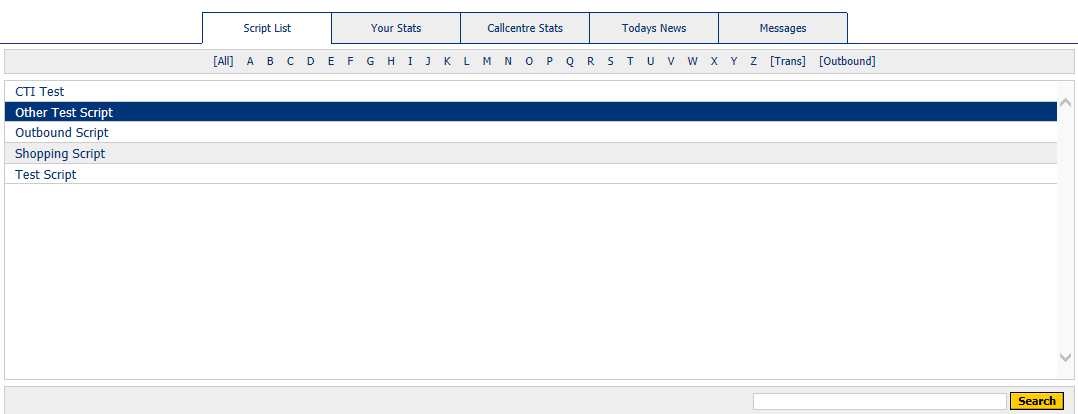
To manually start a script (where CTI is not enabled), highlight the script required by double clicking on the script name. Where CTI is enabled, the script will pop or launch automatically.
Clicking on a specific letter will only show those scripts or campaigns beginning with that letter.
-
Clicking on the [Outbound] link will only display outbound scripts.
-
Clicking on the [ALL] link will display all Inbound scripts
Only script versions marked as *Live* are displayed in the Agent Desktop menu. To run a non-live script or version of script, it must be run from the Script Editor. Agents will only be able to see the scripts assigned to the groups they have been placed in within the User Admin section.
Search
Search for a script using the search box at the foot of the Agent Desktop screen.