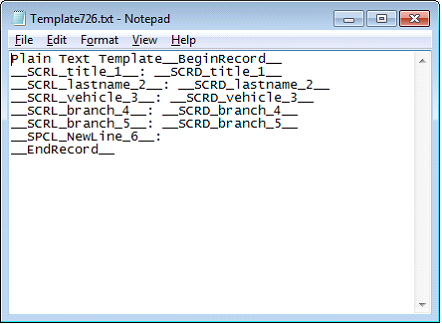Plain Text Template
Plain text templates are created in the same way as Excel Templates, but there is no need to upload them to the server manually or to use the upload button (available Version 4.5.27+), they can be uploaded using the function built into the reporting system.
1. Create your report, including all fields you want to use in the resulting document (the example below uses the output to send an email within the script itself)
2. Download the template:
3. Remove anything that you do not want to appear in the resulting text file. The first (appearing bold when viewing in Word) tags beginning __SCRL_XX are placeholders and can be deleted.
4. The tags beginning __SCRD_XXX will be swapped out with the values returned by your report.
5. Insert any static text that will always be the same between the tags: