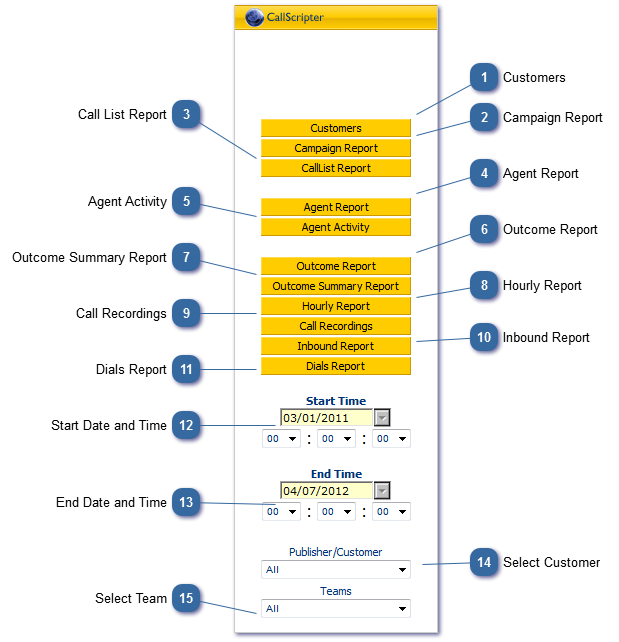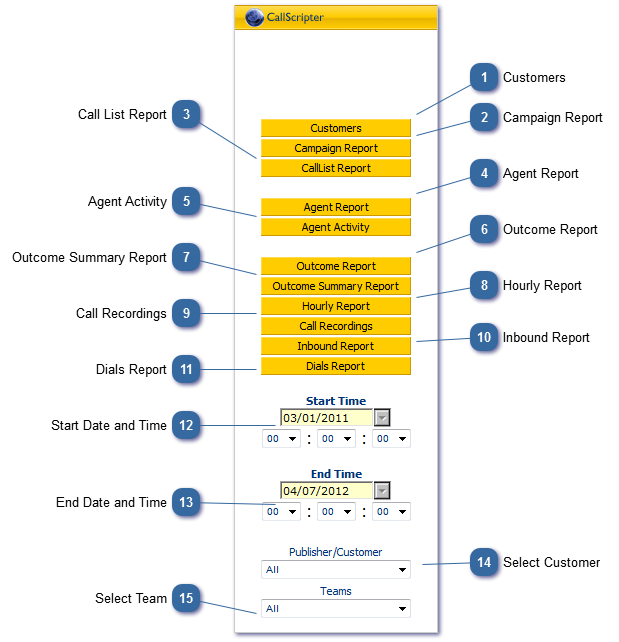Management Information - Dialler Reports
This page contains a number of useful tools for viewing and reporting on dialler data. Select date and time parameters first, then choose one of the buttons in the left hand panel to display results.
 CustomersObsolete Button
|
 Campaign ReportOverview of each live campaign, with breakdown of call activity (i.e. wrap, talk, abandoned), and outcomes.
|
 Call List ReportOverview of each live call list, with breakdown of call activity (i.e. wrap, talk, abandoned), and outcomes.
|
 Agent ReportActivity by agent, includes log on and off times, call activity and unavailable figures. Also provides sales performance figures. Able to drill down by agent to view activity by campaign/call list/activity.
|
 Agent ActivitySummary of agent activity (no sales figures). Able to drill down by agent to view each log on/off, duration of activity
|
 Outcome ReportAll call outcomes, average total/hours, talk and wrap, and talk. Able to drill down each outcome to view which agents disposition the call to that outcome.
|
 Outcome Summary ReportSummary of call outcomes (each call outcome will fall under one of five summary outcomes). Able to drill down each outcome to view the outcomes within the category.
|
 Hourly ReportHour by hour call activity overview (i.e. 6 = 6am, 7 = 7am).
|
 Call RecordingsList of call recordings with agent and call list name, time, duration, outcome. Offers facility to listen to each recording if applicable (calls not recorded if line is dead, not answered, answer machine, etc). Voice mails left by customers will also appear here.
|
 Inbound ReportOverview of inbound campaigns, numbers of calls and those abandoned before answering. Percentages provided for those handled within less than and over 20 seconds. Talk time figures also provided.
|
 Dials ReportSummary of dials totals and percentage by outcome. Numbers 1 – 10 appear across the top of the screen shows number of call attempts on data, showing degradation of data over time.
|
 Start Date and TimeSet the start date and time for the parameters of the current report
|
 End Date and TimeSet the end date and time for the parameters of the current report
|
 Select CustomerFilter the report to show a single customer
|
 Select TeamObsolete control.
|
|