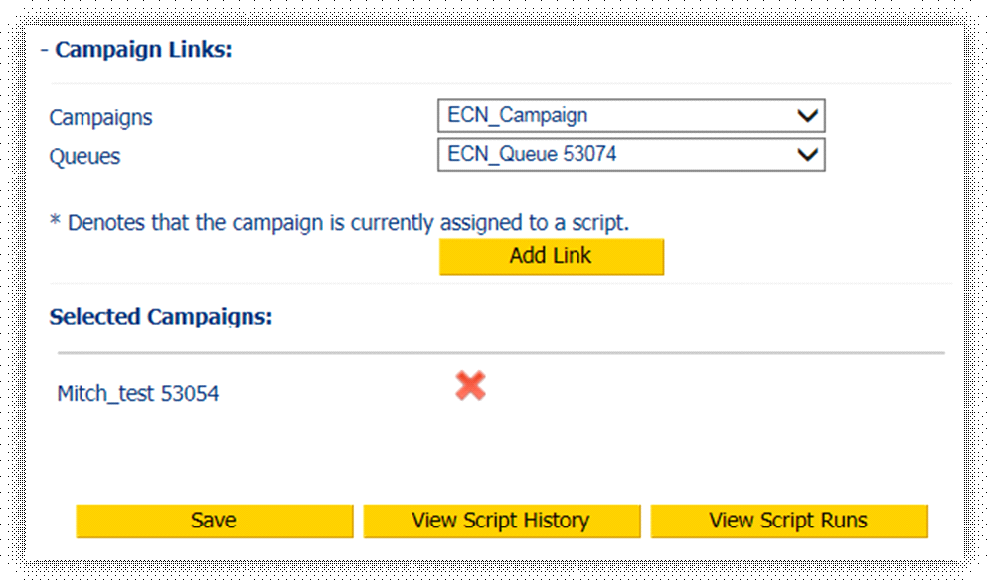Linking Campaigns to a script
First of all users will need have/create as script that they want to link to a campaign.
Once you have created a Script single click the script name will display the script properties.
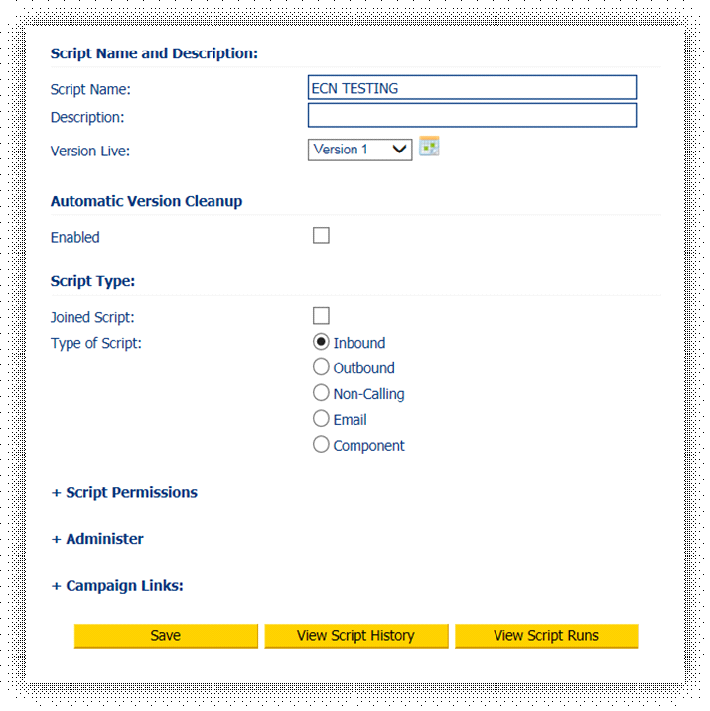
Towards the bottom of the page are 3 sections that can be expanded by clicking the + icon.
Expand the Camping Links section.
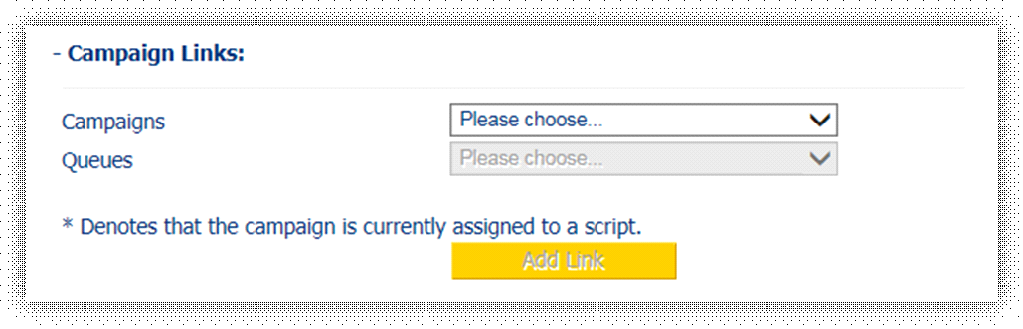
First select a Campaign to link to from the first drop down. And then select the Queue you want to link to from the second drop down.
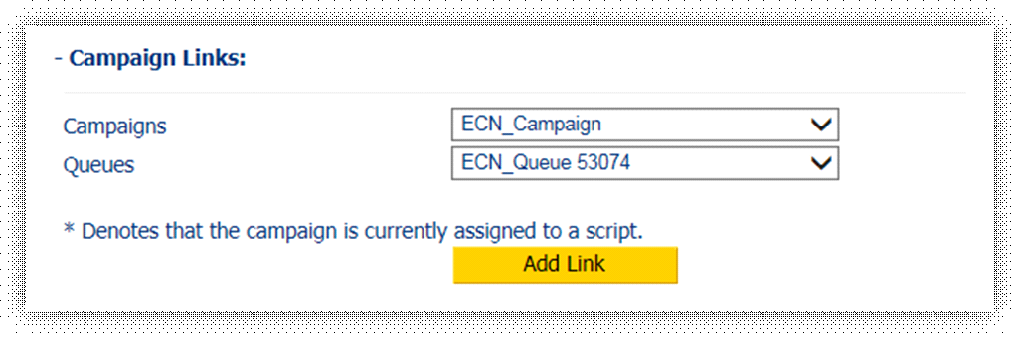
Once both have been selected click the ‘Add Link’ button the campaign and queue will be linked to the script. Click Save to finalise the configuration.