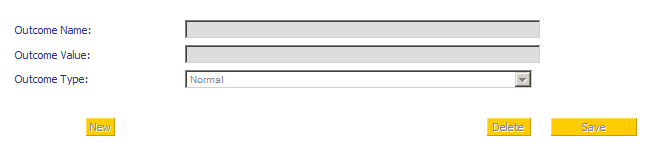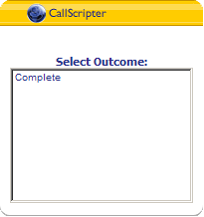Legacy Feature - Email Outcome Manager
Here you can add any outcomes that you want to appear in the email script
Double click on the customer name --> script, then Click New to add a new outcome.
Add an Outcome Name, Outcome Value and Outcome Type (the name and value can be the same).
Any Outcomes you add in the Email Outcome Manager will appear in the list on the left hand side.
To edit existing outcomes simply double click the outcome name on the left hand side of the screen to bring up the details ready for amending.