Joined Script Reports
In order to report on Joined Scripts, you first need to make a report that pulls all of your data from your sub script, then create a second report which contains the main data and refers to the to the sub-script report using the Special field "Joined Script Report".
· Main Script Report Item A
· Main Script Report Item B
· Main Script Report Item C
· Start Repeat (See below)
· Joined Script Report (See below)
· End Repeat
· New Line
Configure The Start Repeat Field

Configure the Joined Report Field
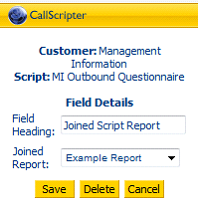
The Joined Script Report special field should be enclosed in a Start and End Repeat. The Start Repeat must be set to "Repeat for each: Joined Script".
The Joined Report MUST;
-
be in a delimited CSV format
-
not include headings – if included this will not cause the report to fail, however the headings will not show in the final row.