Importing List Box Entries
Entries can be imported into the list box control from a datasource using the common CallScripter data connection wizard.
Step 1:
Select the datasource type
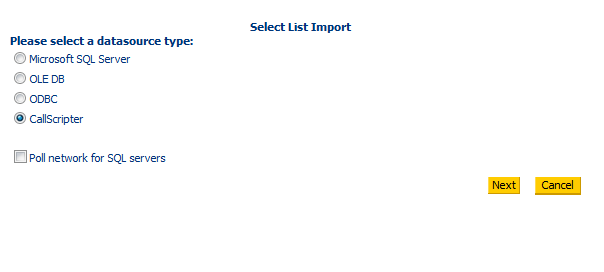
Step 2:
Write the query to extract the data.
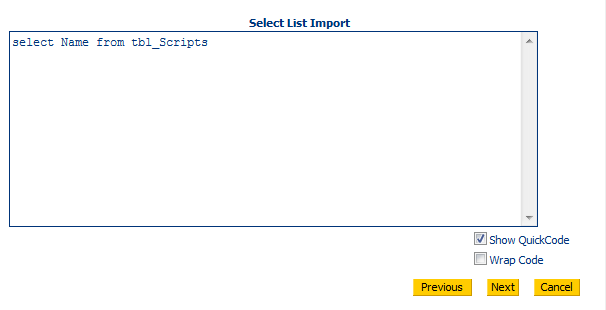
Step 3:
Choose the Value Column (which will display in reports, or can be used to reference if writing code relating to the option selected), Display Column(what the agent sees) and order for the data to appear in the list.
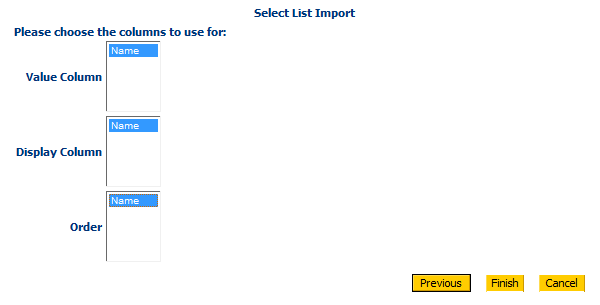
Finish:
The resulting import will be shown in the advanced properties of the list box or dropdown list in the same way as if they were entered manually.