Image
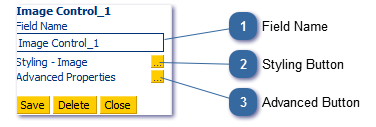
Add an image to your script. For more information on image placement, see also Floating Controls
|
Edit the placement and border of the image. For more information on image placement, see Floating Controls.
|
Image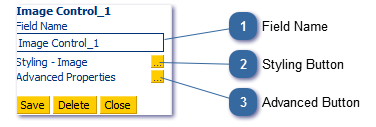 Add an image to your script. For more information on image placement, see also Floating Controls
|