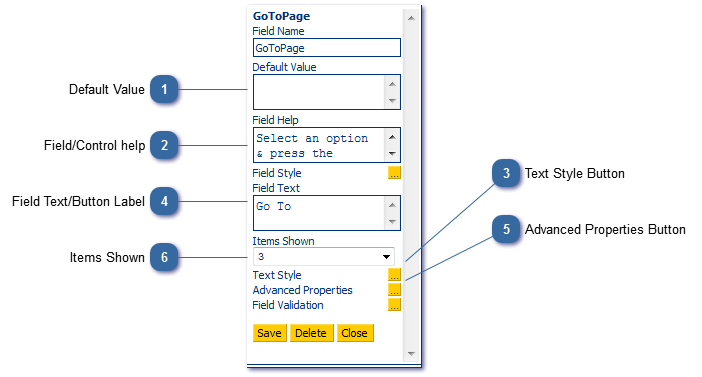Used as a script branching tool, commonly on the welcome page, this control enables the script builder to provide the agent with a list of options, all of which go to different pages within the same script.
 Default ValueEnter a default value where appropriate
|
 Field/Control helpEnter help associated with the control
|
 Text Style ButtonChange the appearance of the control text.
|
 Field Text/Button LabelChanges the label on the Go To button
|
 Advanced Properties ButtonEnter display text for each page you wish to link to and choose the corresponding page from the right hand list. You have to create the pages to link to before you can link them. click the small plus item to add a new link. Use the red cross to the right of entry to delete it, and drag and drop to change the order the pages appear in.
|
 Items ShownSpecify the number of items that will show. For example, if you have 10 pages that the agent could go to, set this to 10 to display them all, or fewer to display the first few with a scroll bar to view the rest.
|