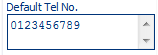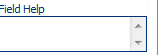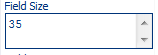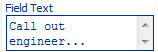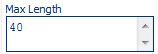DXI Make Call
Not to be confused with a non-dialler make call button which will communicate with your telephony system, this utility is for dialling a second number during a script run, through the DXI Dialler. For example, if a call gets cut off and the agent wants to call back, or if a second call needs to be made to a third party, this control can be used to do so.
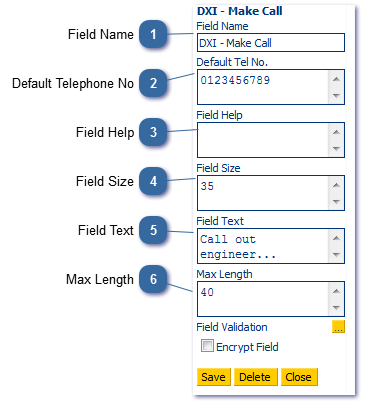
The control appears in the Script Editor as follows:
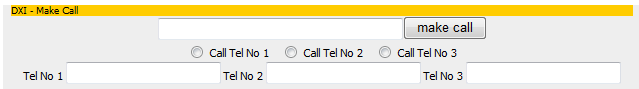
The Tel No 1, 2, and 3 fields will be automatically populated from the dialler queue and outbound manager if using this control to provide quick dial-back functionality for agents.