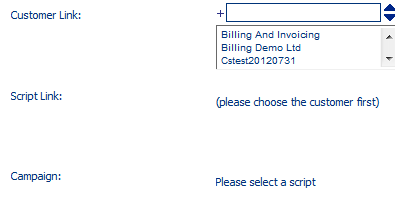DDI Administrator
The DDI Administrator enables the linking of scripts to incoming telephone numbers in order that agents working on scripts for multiple customers are presented with the correct script when the call arrives.
As an incoming call is presented to an agent the CallScripter software polls the telephone switch. The telephone number dialled to make the call (DDI number) is passed back into CallScripter, which then looks up, in its database, the relevant script to 'pop' into the agent's web browser. This link between the DDI number and the script is set up within the CallScripter DDI Administrator. Any changes to these settings are stored in the DDI History.
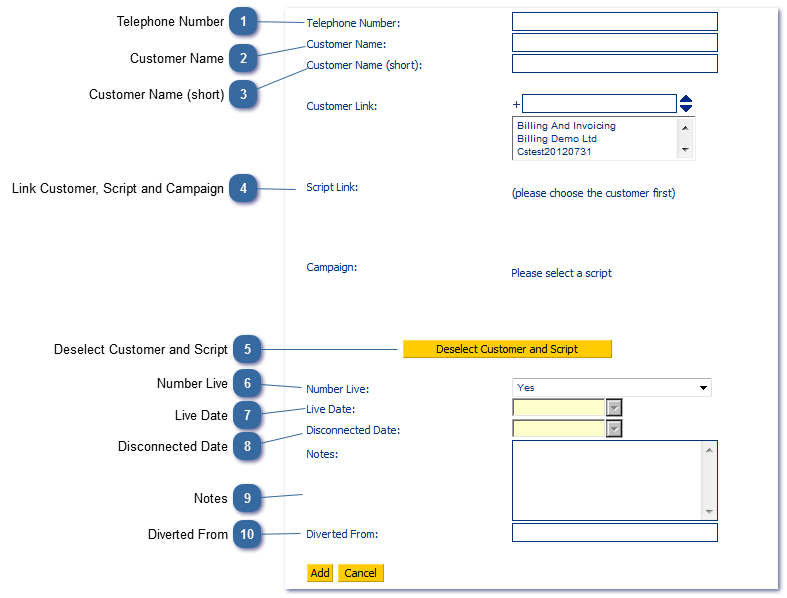
Existing DDI configurations are shown in the top left hand pane of the screen and are colour coded as follows:
|
|
Not yet live
|
|
|
Live DDI number
|
|
|
Disconnected less than 3 months ago
|
|
|
Disconnected more than 3 months ago
|
|
|
Reserved number
|