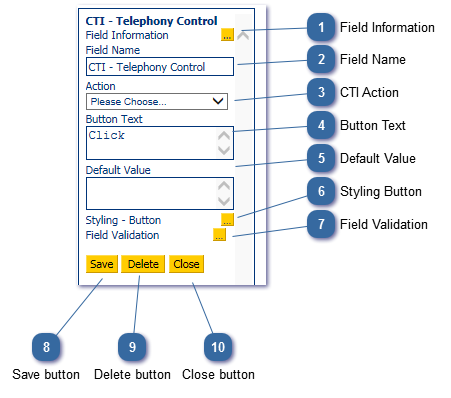The CTI Telephony Control is a single control which can perform a number of actions depending on the properties of the control selected. This control makes all communications through the installed Communications Provider.
 Field InformationDisplays the current field name and pages on which it is used. The Field Information button gives further information including links to the pages that the field is used on and details of any reports in which it is used.
|
 Field NameGive your field an appropriate name. This is particularly important if using it in a calculation or report. Changing a field name will not automatically update corresponding reports that use that field.
|
 CTI Action
This lists the actions which can be performed on button click. These actions all use the CallScripter Communication Toolbar API to perform the action with the Communication Provider. The actions are as follows:
-
Dial Pad - Presents the CallScripter CT Dial Pad to the agent. -
Make Call - Makes a call to the number which is in the controls value. -
Make Preview Call - For use in outbound preview campaigns, make a call in a preview campaign -
DNC - Mark the current record as Do Not Contact with the Communication Provider -
Hold/Unhold Call - Put the current interaction on hold, or take off hold if currently holding. -
Transfer Number (Blind) - Transfer to the number held in the controls value, terminates the call for the CallScripter user. -
Transfer Number (Warm) - Begins a consult call to the number held in the controls value. Transfer completed with CallScripter CT buttons -
Transfer Job (Warm) - Specifically for Avaya dialler users. -
Transfer Job (Blind) - Specifically for Avaya dialler users. -
Hang Up - Terminates the current interaction.
|
 Button TextEnter the text for the control as you wish it appear to the agent.
|
 Default ValueEnter the text for the control as you wish it appear to the agent.Enter a default value if required.
|
 Styling ButtonEnter a default value if required.Change the look and feel of the control.
|
 Field ValidationUse to apply field validation to the control (in conjunction with a button marked to Check Page
|
 Save buttonSave changes.
|
 Delete buttonDelete control from script page.
|
 Close buttonClose control attributes.
|