CTI - Outcome Control
|
Name
|
Change Description
|
Version Number
|
|
CTI Outcome
|
Contains a chargeable option for each outcome
|
Version 4.5.33+
|
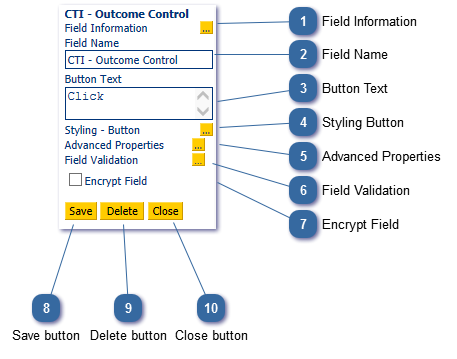
This control sets a single outbound script outcome to the value which is set in the control properties. This button is used to set an outcome, set whether the record is finished or not and move to a prescribed page in one click. The data which relates to the outbound record is then fed back to the Communication Provider.
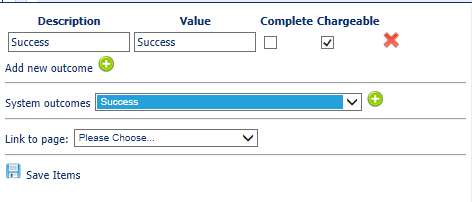 The advanced properties set the outbound outcome of the record when the button is clicked. This can either be added manually (by clicking the Add new outcome button) or by selecting a campaign outcome (if an External Data Source Campaign Link is set up for this script).
'Link to Page' dropdown specifies the next page which the script will move on to when the button is clicked.
This control is limited to a single outcome and should not be used in place of a select list, but in instances where a single outcome can be applicable.
Please note this control is in development to improve the clarity of the interface.
|