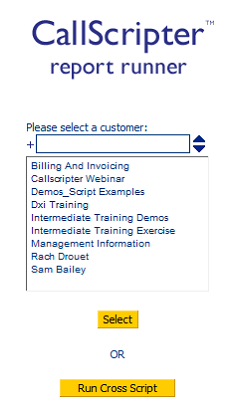Whereas all other types of reports will only enable you to report on activity for a particular customer or script, Cross Script Reports enable you to run reports across customers and scripts.
Reports for inbound and outbound campaigns must be designed and generated separately.
Reports across many campaigns and scripts can take up system resources and are best run when your agents are not using the system.
Creating a Cross Script Report
To create a cross script report, navigate to the Reporting System, then into Report Designer. Standard, non-cross script reports are on a per-customer basis and you would normally start by selecting the customer whose data you want to report on. Below the "Select a Customer" dialogue box, there is the option to create or select a Cross Script report.
1. Click Add and give your report a name
2. Double click the new report name
3. Create your report as you would any other report.
At the top of this screen, you have an additional tab labelled "Links". This allows you to select all of the Scripts and Campaigns that you wish to report on.
You can only create a Cross Script report for Inbound or Outbound (script/campaign), not a combination of the two.
To select multiple script/campaigns which are adjacent to each other in the list, click on the first you wish to select, hold the shift key down on your keyboard, then click on the last you wish to select, click the Save button.
To select multiple scripts/campaigns that are not adjacent to each other in the list, click on the first you wish to select, hold the control key down and then click on each script/campaign you wish to select, release the control key and click the Save button
Running a Cross Script Report
Cross scripts can be run as a scheduled report in the same way as a simple single script report, or on an ad-hoc basis. To run the script manually, go to Reporting System Report Runner, then click the "Run Cross Script" button at the bottom of the panel to see a list of available cross scripts.
Choose call status and date range as per a standard report.