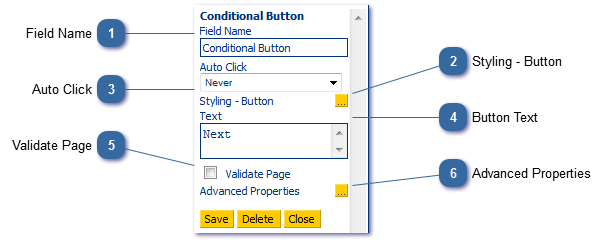The conditional button is used to branch off down a different route in the script depending on a value selected elsewhere in the script.
 Field NameThe name of the field. Rename only if you wish to refer it in a calculation or describe what it does.
|
 Styling - ButtonChange the look and feel of the button.
|
 Auto ClickOn some occasions you may wish to have a button click itself after a period of time. The available options are:
|
 Button TextChange the text that appears on the conditional button.
|
 Validate PageCheck this option if you have applied field validation elsewhere on the current page
|
 Advanced PropertiesSet the conditions that the system will check when the button is clicked. Click on the grey box adjacent to the If statement to enter your conditions. Click on the grey box next to the go to page statement to select from available pages.
From Version 4.5.30 onwards:
Drag the arrows at the end of the line up or down to re-order the conditions. Quick code is also available.
|