Build Tabbed Scripts
A tabbed script gives agents visibility of each page in the script, and allows them to navigate to these pages without following a set path. Field validation can still be used to ensure compulsory information is completed before moving to the next page.
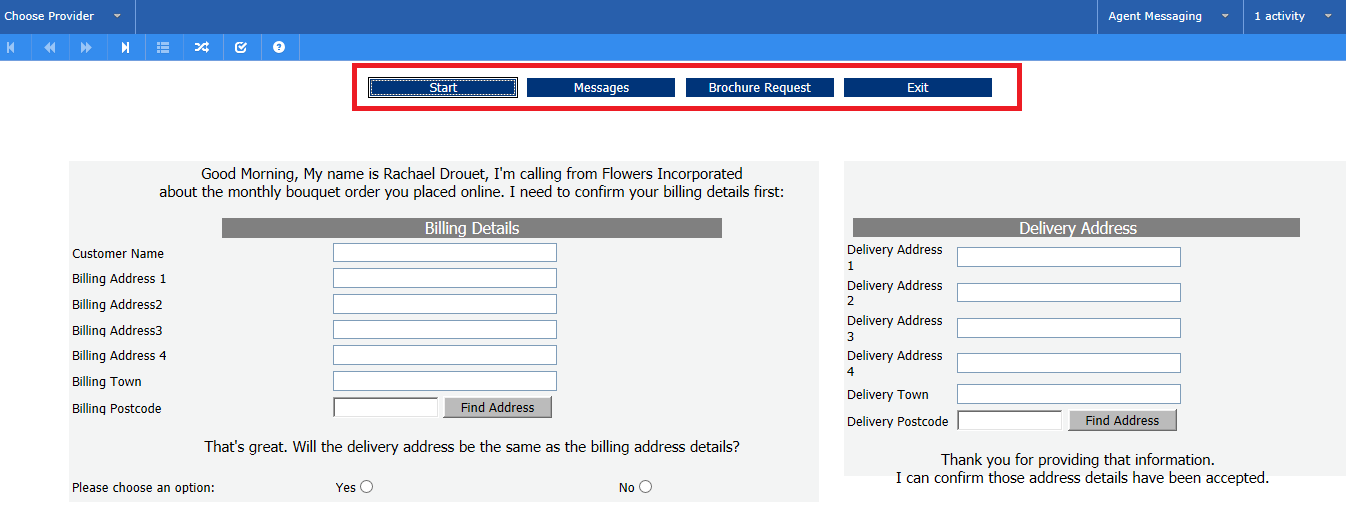
How To
The tabs are created by adding buttons onto the top of the first page, formatted, labelled and linked to the page they relate to. The same buttons (Used Controls) are used on the top of each further page:
-
Move to the next page to add the buttons, in this example, 02 Messages is selected
-
Change the System Control drop down list from System Controls to Used Controls
-
Expand the page view of the first page to view all the controls on the first page. In this example, the button controls are shown in the blue box:
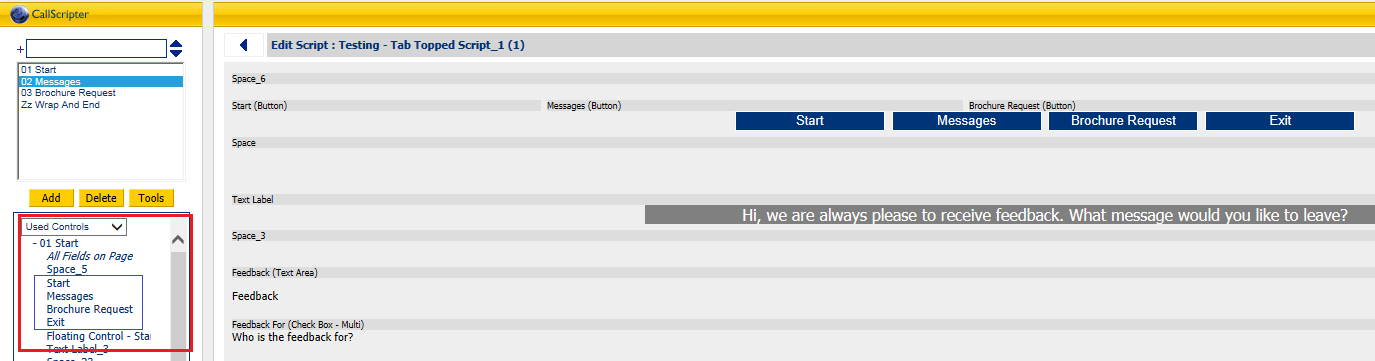
-
Add the button controls by clicking and dragging them onto the second page. In this example they are placed at the top next to each other.
-
Repeat as necessary on each page.