Agent Desktop with CT Provider
CT Providers (Communication Toolbar Providers) are add-on components that must be installed onto each agent PC. CT providers facilitate the communication between the CallScripter Application, the Phone Switch, and the local PC.
Software Requirements
-
Microsoft .Net 3.5 must be installed on the client PC.
-
Any 3rd Party Telephony required software must be deployed, e.g., suitable TAPI drivers.
Deployment
The deployment process is a simple client side install with no further configuration required on the agent PC.
1. The client side installation files can be found within the CallScripter Website in the below URL: [CALLSCRIPTERWEBSITE]/client_tools/cti/CallScripterCTProviders.msi
Example: http://YOURCALLSCRIPTERWEBSITE/client_tools/cti/CallScripterCTProviders.msi
2. Select to “Run” the file or “Save/Download” to your local PC and then Run by double clicking on the msi file.
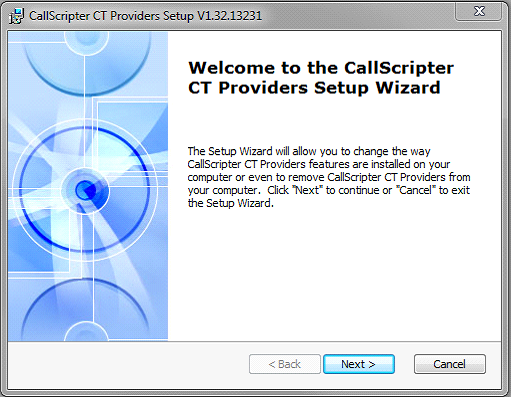
3. Select “Custom”.
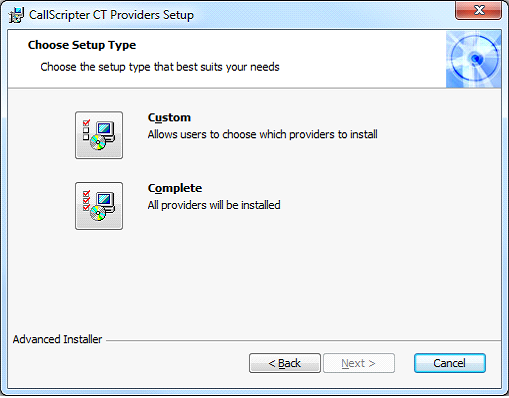
4. Select the Provider you wish to install as “Will be installed on local hard drive” and the Providers you do not wish as “Entire Feature will be unavailable”.
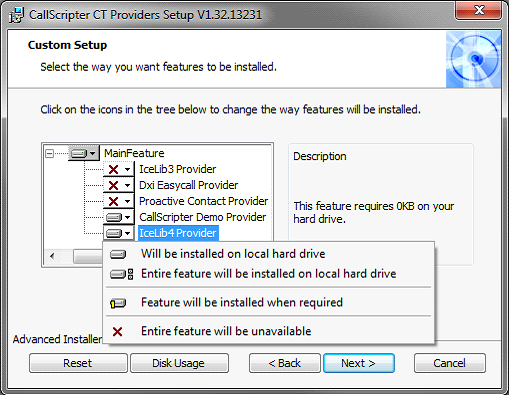
5. Click Next once your desired providers are select for install.
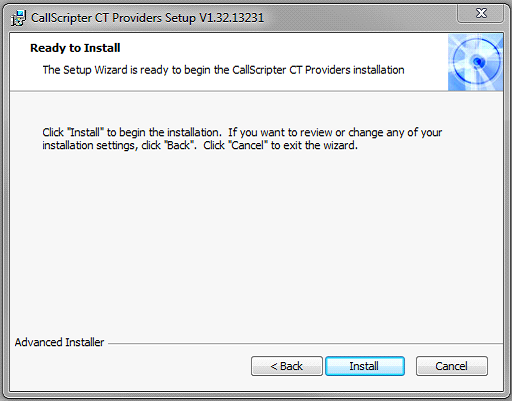
6. Click Install to start the process. Once the install is complete it will be confirmed on the screen.
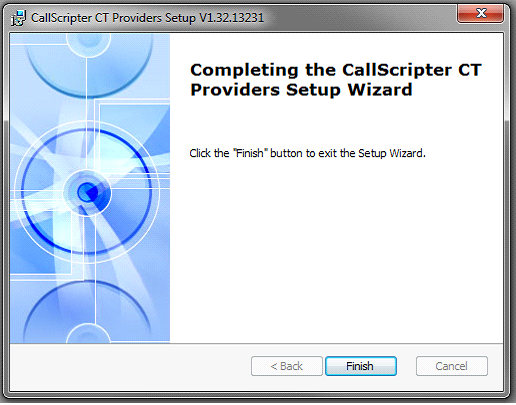
7. The CT Provider is now successfully installed on the agent PC.